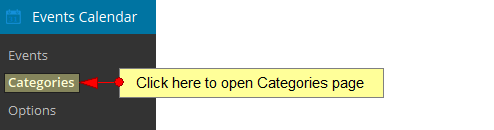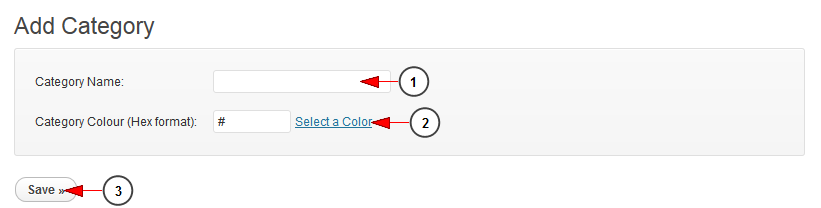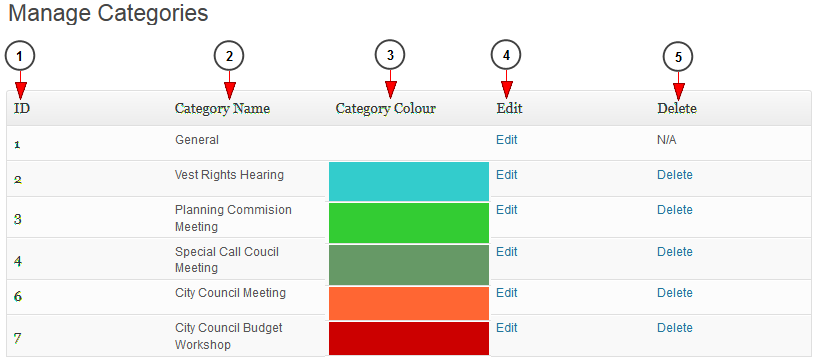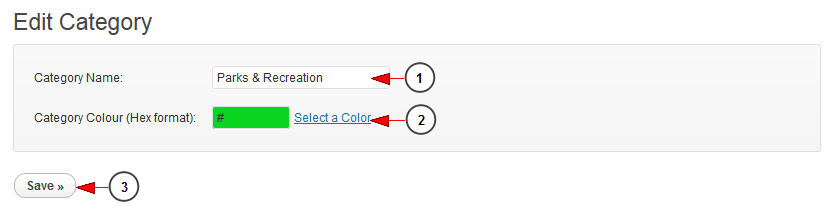Click on Categories link, under Events Calendar menu to open the page:
In the first section of the page you can see the Add Category area:
1. Insert here a name for the new category.
2. Click here to select a color for the category.
3. Click here to save the new category.
Manage Categories
1. Here you can see the ID of the category.
2. Here you can see the name of the category.
3. Here you can see the category color.
4. Click on the link to edit the category details.
5. Click on the link to delete the category.
Edit the Category
1. Here you can edit the name of the new category.
2. Click here to select a color for the category.
3. Click here to save the category details.