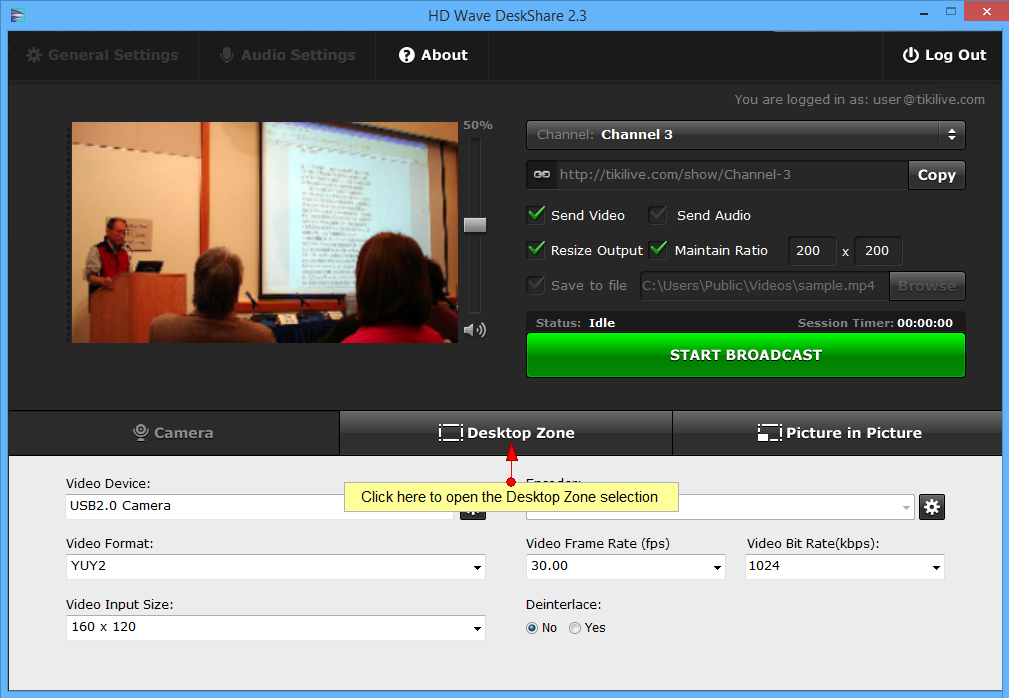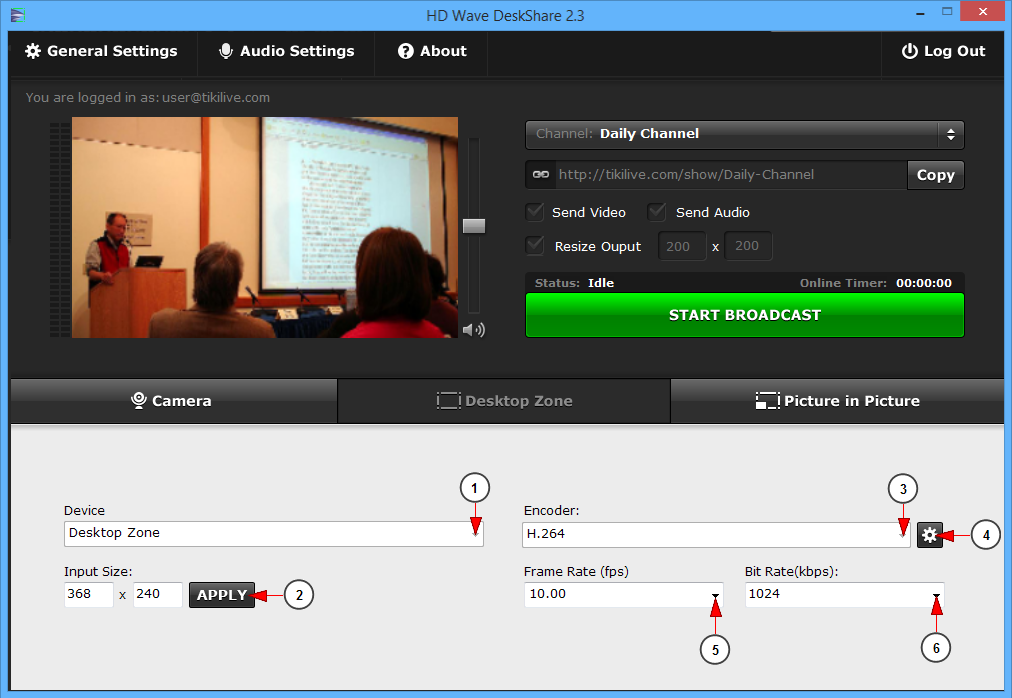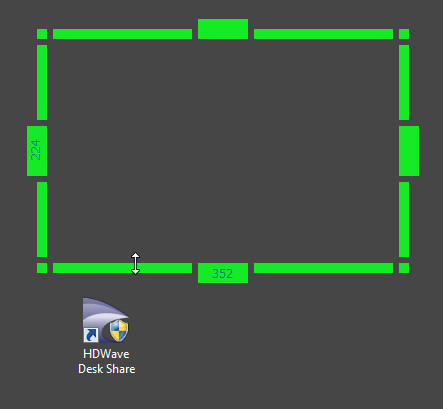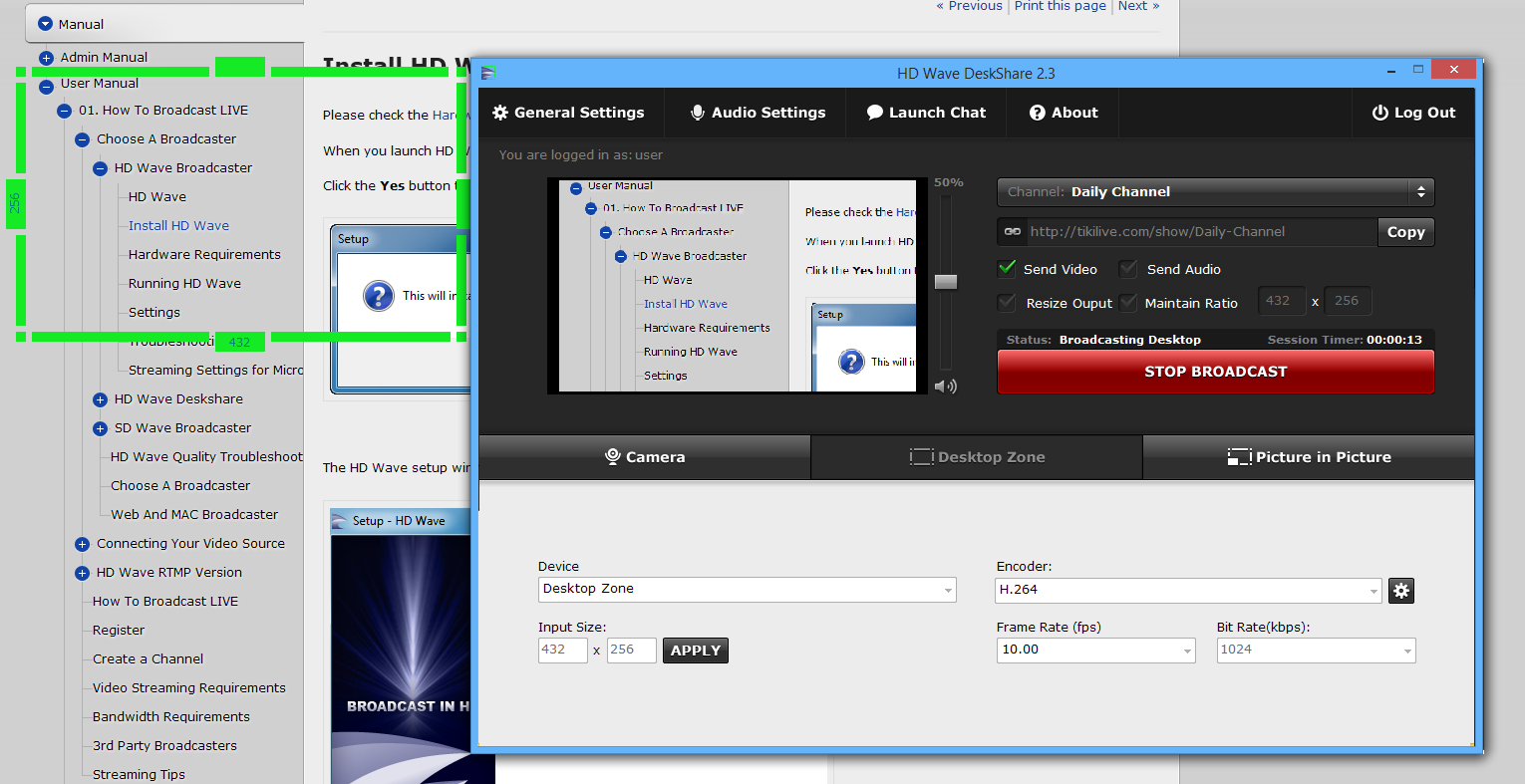HD Wave DeskShare allows you the possibility to share your desktop:
Click on Desktop Zone button and select the area of your desktop that you want to share – you can select the area by holding down the left mouse click and moving the mouse.
Note: You are able to share only the desktop from your primary monitor.
1. Choose your desktop device.
2. Set your desktop input size. You can manually change the preset values.
3. Choose the encoder, which is the format of your video – H.264 is a next-generation video compression format.
4. Open the advanced encoding settings.
5. Set your desktop frame rate – how many video frames you want to see per second.
6. Set the bit rate – the higher the bit rate is – the better the video quality is. You need a strong internet connection if you want a high bit rate.
If you want to re-size the selected area just drag the horizontal or vertical line:
After you have selected the desired area click on Start Broadcast button. Now you are broadcasting the selected area of your desktop:
You can move the broadcast area on your monitor.
To stop the broadcast just click Stop Broadcast button.