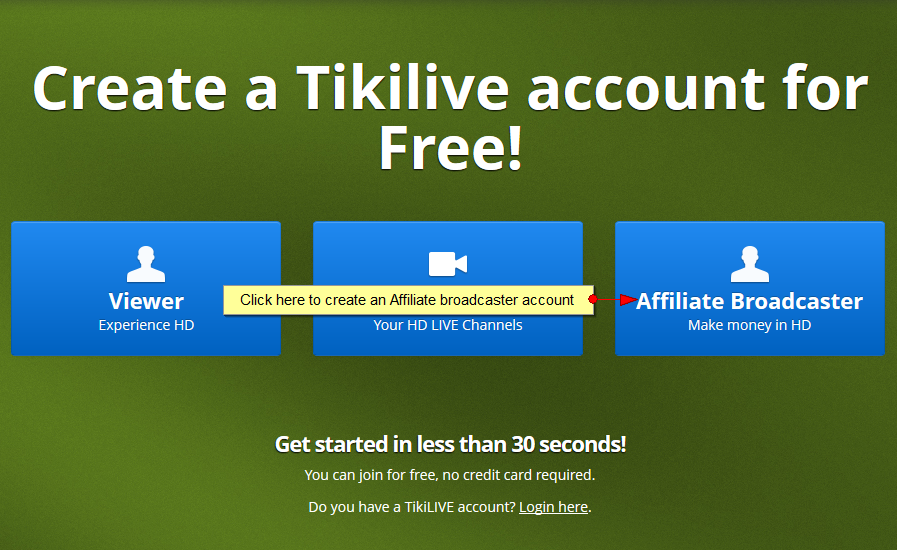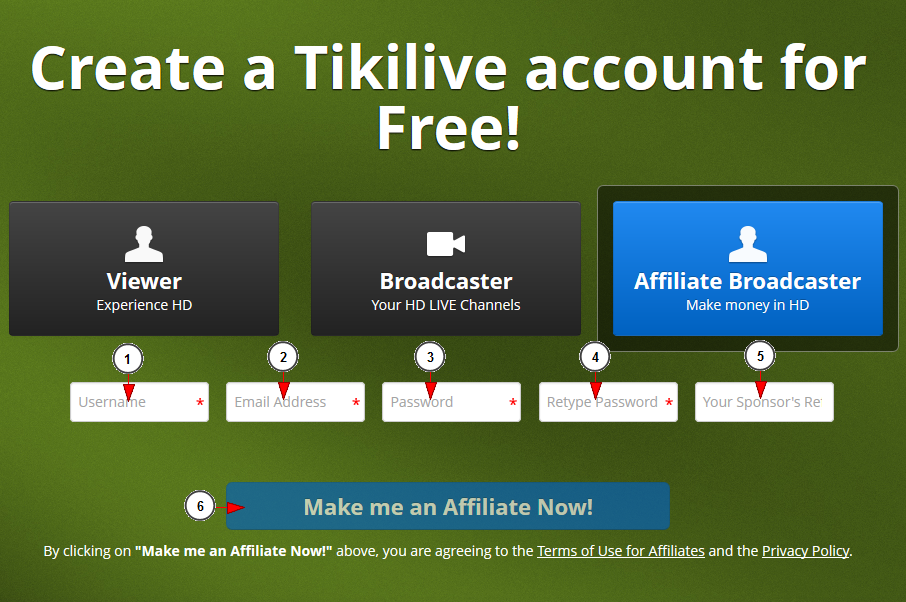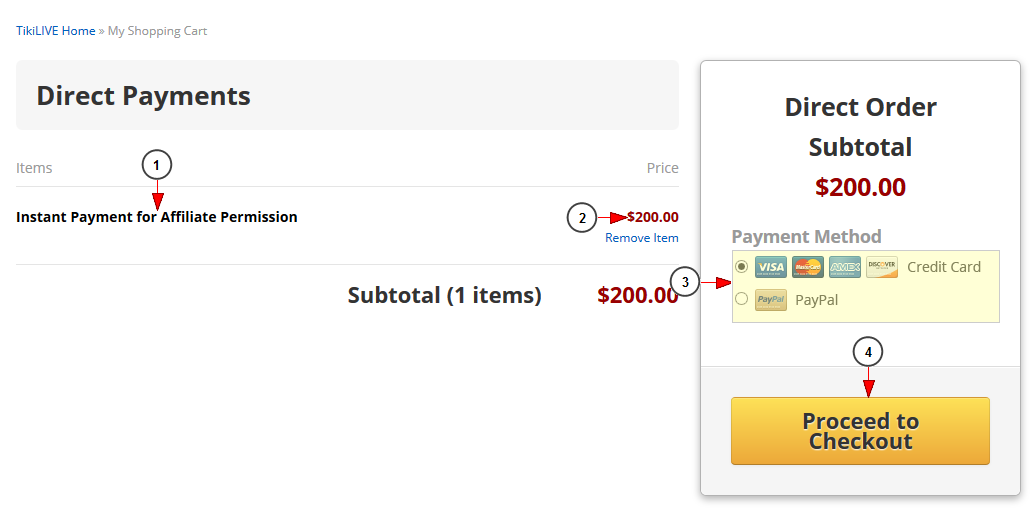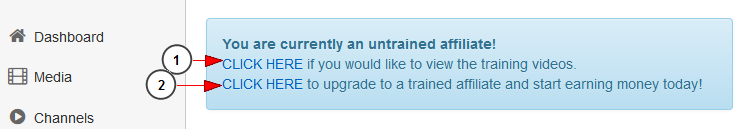If a user wishes to register as an Affiliate, he needs to select the Affiliate Broadcaster account at registration:
Once the user has selected the Affiliate broadcaster account, he needs to complete the following fields:
1. Insert here the desired username.
2. Insert here your email address.
3. Enter here a password for your account.
Note: your password must be at least 6 characters long.
4. Re-enter your desired password for confirmation purpose.
5. Insert here your sponsor’s referral.
Note: here it will be displayed the referral ID of the affiliate whose link you clicked on. If you are not redirected from a referral’s link, you can insert a referral’s ID manually or leave the field empty.
6. Click here to submit your registration form.
Important: an activation email will be sent to the specified email address. User must confirm email address prior to activating the account
Once the user confirms his account he will be redirected to Checkout page where he needs to complete the transaction for the affiliate fee:
1. Here you can see the details of the transaction you are performing.
2. Here you can see the price of the affiliate fee.
3. Select the desired payment method.
4. Click here to complete the payment.
Note: The affiliate permission fee is a one time payment
After the payment is completed you will become an untrained affiliate. A notification message will be displayed on your user dashboard as you can see in the following example picture:
1. Click here to view the training video.
2 Click here to o upgrade your account subscription and become a qualified affiliate.
Note: in order to earn money using the Affiliate program you need to be a qualified affiliate.